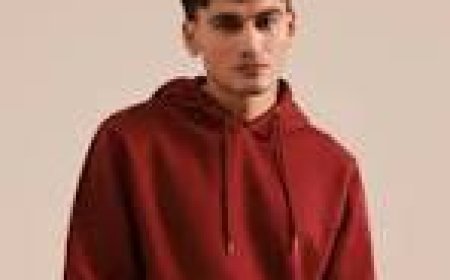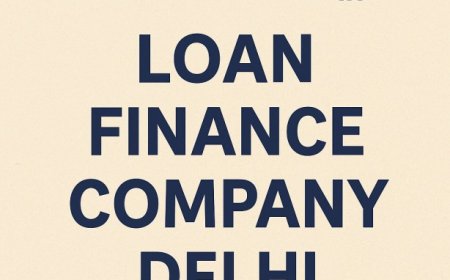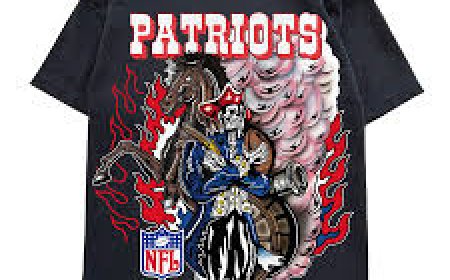Master the Scroll to Keep Pinterest Users Hooked
scroll on Pinterest
In todays fast-moving digital world, attention spans are shrinkingand Pinterest is no exception. With millions of Pins available at the swipe of a finger, users can scroll endlessly through a never-ending stream of inspiration. But how do you ensure that your content stands out and keeps people engaged?
Mastering the scroll on Pinterest is more than just making beautiful imagesit's about understanding how users interact with content, optimizing your visuals and messaging, and designing Pins that stop the scroll, spark curiosity, and drive action.
This article will teach you how to hook Pinterest users in those critical seconds as they scroll and turn casual browsers into loyal followers or buyers.
Why the Scroll Matters on Pinterest
The scroll on Pinterest is a defining behavior. Unlike platforms like Facebook or Twitter, where users may pause to read text-heavy content, Pinterest is driven by glances and gut reactions.
When users scroll:
-
Theyre seeking instant visual inspiration
-
They make snap decisions on whether to stop or skip.
-
The competition for attention is fierce
That means your Pin needs to grab attention immediatelynot after a few seconds, not with a long caption, but right away.
The average user scrolls through dozens of Pins in a minute. You have less than 2 seconds to make an impression.
1. Design Pins That Stop the Scroll
If your content blends in with the crowd, its lost. Your goal? Interrupt the scroll.
Heres how:
-
Use bright, bold colors: Light backgrounds and pastel tones are common on Pinterest, so vibrant hues can help you stand out.
-
Contrast is king: High contrast between text and background ensures readability.
-
Vertical format (2:3 ratio): Taller images take up more screen space, making them more eye-catching during the scroll.
-
Readable fonts: Script fonts are pretty but not always readable. Stick with bold, clear typography.
Pro tip: Use tools like Canva or Adobe Express to create scroll-stopping designs quickly.
2. Craft Compelling Headlines on Your Pins
A catchy headline can make all the difference in slowing the scroll.
Make it:
-
Clear and benefit-driven: Tell users what theyll gain
-
Keyword optimized: Helps Pinterest categorize and display your Pin in relevant feeds
-
Emotive or curiosity-piquing: Phrases like you need to try, life-changing, or no one talks about can encourage clicks
Example:
Instead of 10 Home Office Ideas, try 10 Stunning Home Office Ideas Youll Want to Steal Today.
3. Use Strategic Placement of Text Overlays
Text overlays should complementnot clutteryour visuals.
-
Place them at the top third of your Pin to catch the eye early in the scroll
-
Keep it short and scannableno more than 5-7 words
-
Make sure the text doesn't cover essential parts of the image (like a product or person)
The goal is to give just enough context so users want to click to learn more.
4. Leverage Motion with Video and Idea Pins
If static images arent cutting it, motion might.
Pinterest is increasingly favoring Idea Pins and short-form videos in the scroll feed. These formats autoplay silently and can capture attention faster than a still image.
Tips for success:
-
Start your video with a dynamic, eye-catching frame
-
Keep videos short and fast-paced (615 seconds)
-
Include step-by-step or tutorial-style content for better engagement
When used correctly, video is a powerful tool to keep users engaged as they scroll on Pinterest.
5. Tell a Story with Visual Flow
People dont just scroll randomlythey subconsciously look for flow and meaning. If your Pin visually tells a story from top to bottom, it encourages users to pause and process.
Use a combination of:
-
Images and icons to guide the eye
-
Arrows or numbered lists to give structure
-
Consistent branding to build familiarity (same colors, fonts, logo)
Great Pins dont just look goodthey feel complete at a glance.
6. Optimize for Mobile Scrolling
Over 85% of Pinterest users are on mobile. That means:
-
Small details matteravoid tiny text that cant be read on a small screen
-
Simplicity winsdont overdesign; keep it clean
-
Load speed is crucialif you link to a website, ensure it loads fast or users will bounce
Test your Pins on a phone before publishing to make sure theyre mobile-friendly.
7. Use Analytics to Refine Your Strategy
Pinterest Analytics tells you which Pins users engage with most. Use this data to:
-
Identify which types of Pins slow the scroll
-
See what headlines, colors, or styles resonate
-
Double down on top-performing formats (e.g., Idea Pins vs. static images)
The more you understand your audience's scrolling behavior, the better you can design for it.
Final Thoughts: Turn the Scroll Into Success
The scroll on Pinterest is your battlefieldand every second counts. Your content must demand attention, create interest, and drive action in just a flash.
By combining smart design, compelling text, and mobile optimization, you can stop the scroll and keep Pinterest users engaged longer. Whether your goal is growing traffic, boosting sales, or building brand awareness, mastering the scroll is a must.
So dont just post. Pin with purpose. Make your content so eye-catching, so valuable, and so scroll-proof that users cant help but tap.