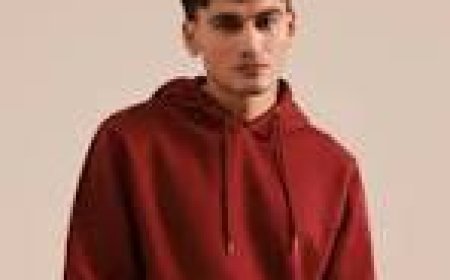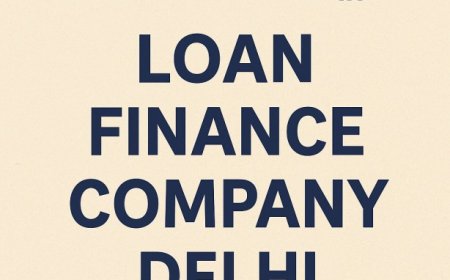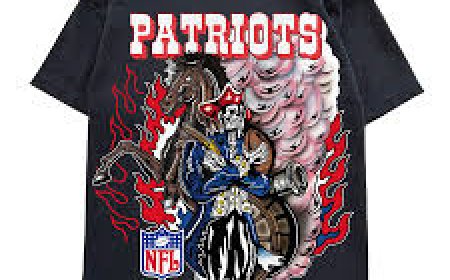How to Track Your Udyam Application Online?
Applying for Udyam Registration is a big step for small businesses in India. Once you’ve submitted your application, the next important thing is tracking your Udyam status to know whether your registration is approved or still under process.

Thankfully, the government has made this step easy and completely online. You dont need to visit any office or wait endlessly to know the result. In this blog, we will explain in simple stepshow to track your Udyam application online, along with some common questions people ask about the process.
? Why Track Your Udyam Application?
Once you apply for the Udyam Registration Portal, the system usually processes your application quickly. But sometimes, there may be a delay due to:
-
Wrong details entered (like Aadhaar, PAN, or business name)
-
Technical issues on the portal
-
Missing verification
Tracking your application helps you:
-
Know the current status
-
Check if your certificate is generated
-
Avoid any errors or delays
? What Do You Need to Track Udyam Application?
To track your Udyam Registration status online, you need one of the following:
-
Udyam Application Number (received after submission)
-
Registered Mobile Number
-
Registered Email ID
Keep these details ready before you start.
? Step-by-Step Guide to Track Udyam Application Online
Follow these simple steps to track your Udyam application:
Step 1: Visit the Official Udyam Portal
Go to the Udyam Registration official website. If you used a trusted service provider like udyam-registrations.org, they may also offer an easy tracking option.
Step 2: Click on Print/Verify Udyam Certificate
On the homepage, find the tab that says Print/Verify Udyam Certificate or Verify Udyam Registration. This is the section where you can check the application status.
Step 3: Enter Your Udyam Application Number
Enter the Udyam Application Number you received during registration. Make sure you type it correctly.
You may also be asked to enter:
-
The registered mobile number
-
A captcha code for security
Step 4: Click on Validate & Generate OTP
Once the details are entered, click the Generate OTP button. An OTP (One Time Password) will be sent to your mobile number or email.
Step 5: Enter OTP and View Status
Enter the OTP you received and click Submit. You will now be able to see the status of your Udyam application.
If your application is approved, the system will show your Udyam Certificate with a unique Udyam Registration Number (URN).
? What If You Dont Have Your Application Number?
No worries! If you lost or forgot your application number, you can still recover it using your registered mobile or email. Heres how:
-
Go to the Udyam portal.
-
Click on Forget Udyam Application Number.
-
Enter your registered mobile number or email.
-
Enter the OTP sent to your phone/email.
-
Your application number will be sent to you.
You can now use that number to track your application status.
? Common Application Status Messages and What They Mean
Here are a few status messages you might see:
-
Under Process Your application is being verified. Wait for 2472 hours.
-
Approved Your Udyam Registration is complete, and the certificate is ready.
-
Rejected Some details might be wrong or unverifiable. You may need to reapply or correct the application.
?? What to Do If Application Is Delayed?
If your Udyam status stays in Under Process for more than 3 working days, you can:
-
Check for mistakes in your application (like wrong Aadhaar or PAN)
-
Visit udyam-registrations.org and use their support service to help you correct or reapply easily
Their expert team will assist you with verification and ensure your registration is completed quickly.
? How to Download Udyam Certificate Once Approved?
Once your application is approved, you can download the Udyam Certificate easily:
-
Go to the Udyam Portal.
-
Click on Print Udyam Certificate.
-
Enter your Udyam Registration Number and registered mobile/email.
-
Enter the OTP sent to your number.
-
Download your certificate in PDF format.
This certificate can be used for official purposes, tenders, and to claim MSME benefits.
? Final Thoughts
Tracking your Udyam application online is simple and takes only a few minutes. Whether you are waiting for approval or want to print your certificate, the Udyam Portal has made it easy and transparent for MSMEs.
Tips to Remember:
-
Always enter correct Aadhaar, PAN, and business details while applying.
-
Save your application number and URN for future reference.
-
Use trusted service providers like udyam-registrations.org if you need help with tracking, corrections, or printing your certificate.
? Empower Your MSME with Udyam Registration
Getting your Udyam Certificate is just the beginning. Once registered, you can enjoy many MSME benefits like:
-
Government scheme eligibility
-
Preference in tenders
-
Business recognition
-
Simplified tax processes
So, make sure your registration is complete and track your application the right way!