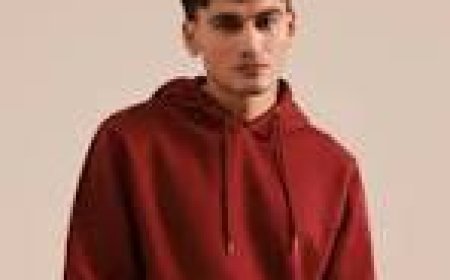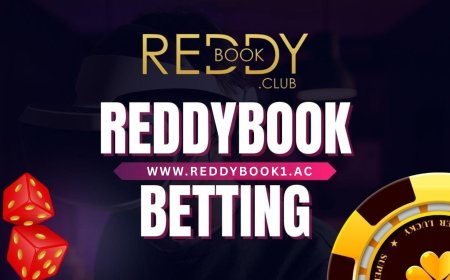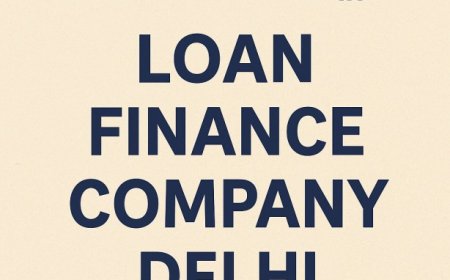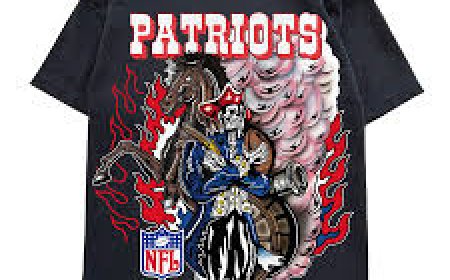How to Stream Movies on a Plane Without Wi-Fi
Flying can be a great time to catch up on your favorite movies and TV shows, but what if your flight doesn’t offer Wi-Fi? Don’t worry—there are several ways to enjoy in-flight .

How to Stream Movies on a Plane Without Wi-Fi
Flying can be a great time to catch up on your favorite movies and TV shows, but what if your flight doesnt offer Wi-Fi? Dont worrythere are several ways to enjoy in-flight entertainment without an internet connection. Whether you're traveling for business or leisure, these tips will ensure you stay entertained throughout your journey. And if you're flying out of Scotland, consider booking aGlasgow airport taxifor a hassle-free ride to the terminal, so you can focus on prepping your entertainment lineup.

1. Download Movies and Shows Before Your Flight
The easiest way to watch movies offline is by downloading them in advance. Most streaming platforms like Netflix, Amazon Prime Video, Disney+, and Apple TV allow users to download content for offline viewing. Heres how:
-
Netflix: Look for the download icon (?) next to eligible titles.
-
Amazon Prime Video: Tap "Download" on the movie or episode you want.
-
Disney+: Select "Download" from the details page.
-
Apple TV: Enable offline viewing by clicking the download button.
Pro tip: Download a mix of genres to match your mood during the flight.
2. Use a Portable Media Player
If you dont want to drain your phone or tablets battery, consider using a portable media player like an iPod Touch, Sony Walkman, or an old smartphone dedicated solely to entertainment. Load it up with movies and TV shows before your trip.
3. Store Movies on a USB or External Hard Drive
Many modern laptops support USB playback. Simply transfer your favorite films onto a USB drive or external hard drive and plug it into your laptop mid-flight. Some airlines even offer USB ports in their seat-back entertainment systems.
4. Rent or Buy Digital Movies from Google Play or iTunes
Both Google Play Movies and iTunes allow users to download purchased or rented films for offline viewing. Rent a movie before your flight, download it, and enjoy it without Wi-Fi. Just remember that rentals typically expire after 30 days (or 48 hours after you start watching).
5. Use Airline In-Flight Entertainment
Some airlines provide seat-back screens with a selection of movies and TV shows. Check your airlines website beforehand to see if they offer this feature. If they do, you might not need to bring your own content.
6. Invest in a Personal Streaming Device
Devices like theRoku Express+orAmazon Fire Stickcan be preloaded with downloaded content. Simply connect them to your laptop or a portable screen via HDMI and enjoy your media offline.
If you're arriving in Glasgow and need a ride,Glasgow Taxisoffer reliable services to get you to your destination comfortably after a long flight.
7. Bring a Power Bank or Extra Batteries
Long flights can drain your devices battery quickly. Carry a high-capacity power bank or spare batteries (for devices that support them) to ensure uninterrupted entertainment.
8. Use Offline-Capable Apps
Some apps, like Plex and VLC Media Player, let you store and play media files offline. Upload your movie collection to Plex before your trip or use VLC to play downloaded video files in various formats.
9. Pre-Load Content on a Gaming Device
Gaming consoles like the Nintendo Switch or Steam Deck support offline media playback. Load them up with movies or shows for an alternative entertainment option.
10. Check for Offline Features in Streaming Apps
Newer apps like YouTube Premium and Hulu (with the right subscription) allow offline downloads. Always check the latest app updates to see if offline viewing is supported.
Final Thoughts
Streaming movies on a plane without Wi-Fi is easier than ever with the right preparation. By downloading content in advance, using portable devices, or leveraging airline entertainment systems, you can enjoy a seamless viewing experience at 30,000 feet.