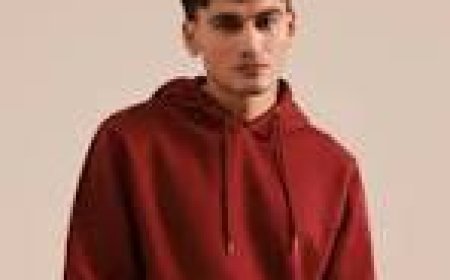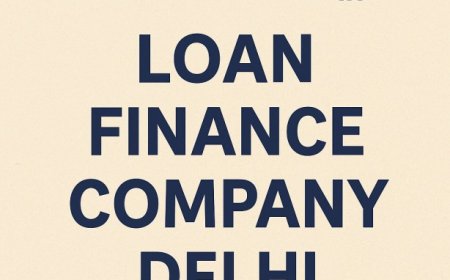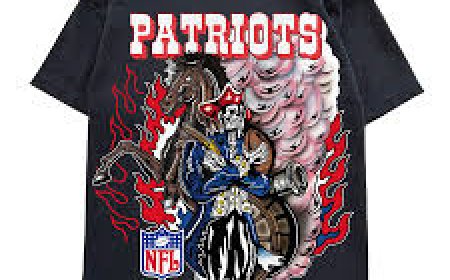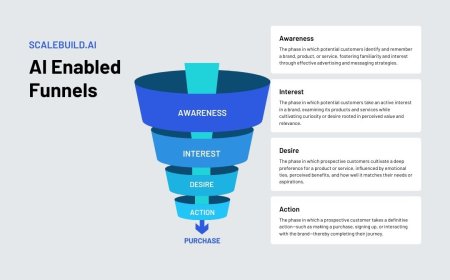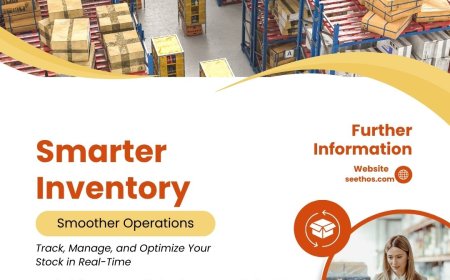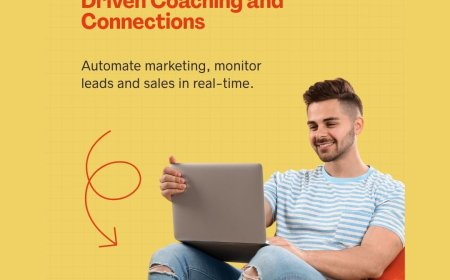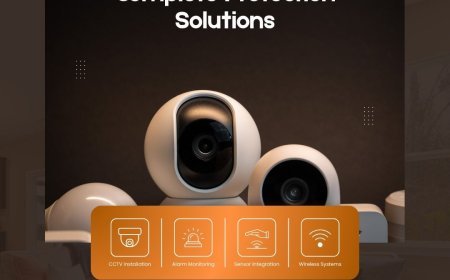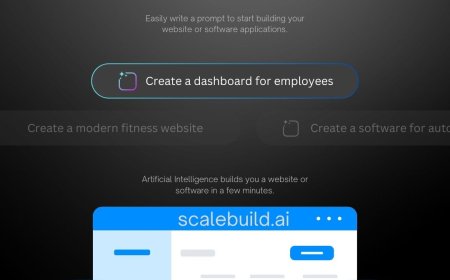Best Practices for Digitizing Files for Embroidery Machines
In this article, we’ll explore the essentials of digitizing, common pitfalls, and expert tips to ensure your designs translate perfectly from screen to fabric.

In the world of machine embroidery, digitizing plays a crucial role. Without proper digitizing, even the most beautiful designs can turn into stitching disasters. Whether youre a beginner trying to understand embroidery digitizing or an experienced designer aiming to polish your skills, following the best practices fordigitizing files for embroidery machines is key to achieving clean, professional, and high-quality embroidery results.
In this article, well explore the essentials of digitizing, common pitfalls, and expert tips to ensure your designs translate perfectly from screen to fabric.
What is Embroidery Digitizing?
Embroidery digitizing is the process of converting artwork (like a JPG or PNG image) into a digital embroidery file that embroidery machines can read. These files (such as PES, DST, EXP formats) contain instructions for the machine, telling it where to stitch, how many stitches to use, the direction of the stitches, and other crucial details.
Without accurate digitizing, the embroidery machine cannot properly interpret the design, which may lead to flawed resultslike puckering, uneven stitching, or distorted patterns.
Why Are Best Practices Important for Digitizing Files?
Proper digitizing not only ensures that the embroidery looks great but also:
- Reduces thread breaks and machine errors
- Speeds up production
- Increases the lifespan of the embroidery design
- Saves material costs by avoiding failed attempts
So, whether you digitize logos, text, or complex graphics, following best practices will keep your designs sharp, precise, and machine-friendly.
Best Practices for Digitizing Files for Embroidery Machines
1. Understand the Fabric Type Before You Start
One of the most overlooked factors in digitizing is the fabric type. Different fabrics behave differently under the needle. For example:
- Knit fabrics stretch and require extra stabilization.
- Denim is heavy and needs bold, well-defined stitches.
- Satin or silk calls for lighter stitch density to avoid puckering.
Always adjust your underlay, density, and stitch direction based on the fabric you intend to embroider on.
2. Choose the Right Stitch Type for Each Section
Embroidery digitizing isnt just about converting shapesits about stitch selection.
- Satin Stitches are perfect for outlines and small text.
- Fill Stitches (Tatami) work well for large areas.
- Running Stitches are used for details and travel stitches.
Incorrect stitch types can make designs appear bulky or flat. Knowing which stitch to use in different areas is a digitizer's superpower.
3. Set Proper Stitch Density
Stitch density refers to the number of stitches in a given area. Too dense, and the design may look stiff or cause thread breaks. Too loose, and the fabric might show through.
A balanced density ensures smooth, even coverage without damaging the fabric. As a general rule:
- Light fabrics = lighter density
- Heavy fabrics = higher density
Most embroidery software allows you to adjust stitch density for optimal results.
4. Use Underlay Stitches Wisely
Underlay stitches form the foundation of the embroidery and prevent fabric shifting or bunching. There are several types:
- Edge Run underlay supports narrow shapes.
- Zigzag Underlay is ideal for satin areas.
- Tatami Underlay gives stability to large fill areas.
Skipping underlay stitching is a rookie mistake that can ruin the final outcome.
5. Watch Out for Push and Pull Compensation
When an embroidery machine stitches, the thread tension naturally pushes or pulls the fabric slightly. This can distort designs, especially in large or thin areas.
Applying pull compensation adds extra width to compensate for this shift, ensuring that the final stitched design matches the intended dimensions.
Always preview your design in embroidery software to see how the compensation affects the output.
6. Consider Pathing for Efficiency
Pathing is the order and direction of stitches in a design. Good pathing minimizes unnecessary jumps and trims, reducing machine wear and saving time.
A design with smart pathing:
- Runs smoothly from start to finish
- Avoids thread breaks
- Reduces production time
Plan your stitch path logicallystart from one side and work towards the other to keep movement minimal.
7. Test and Tweak Regularly
Even the most experienced digitizers dont rely solely on screen previews. Before running a large production batch:
- Test the file on the actual fabric
- Check for density, stitch quality, and distortions
- Make small tweaks to improve the design if needed
Test stitching saves money, time, and headaches in the long run.
8. Keep File Formats Compatible with Machines
Every embroidery machine brand prefers specific file types:
- Brother/Babylock machines usually require PES files
- Tajima machines use DST files
- Melco machines prefer EXP files
Ensure you export the design in the correct format compatible with the embroidery machine you (or your client) use.
9. Simplify Complex Designs
Less is more when it comes to embroidery. Extremely detailed or intricate designs may not translate well onto fabric. Simplify small text or complex logos to ensure they stitch clearly.
- Avoid tiny lettering below 4mm height
- Reduce unnecessary color changes
- Merge similar elements for clarity
A clean, simple design stitches faster and looks more professional.
10. Stay Updated with Software and Machine Technology
Embroidery digitizing software is always evolving, offering new features to improve design quality and efficiency. Stay updated by:
- Learning new tools and functions
- Exploring AI-powered digitizing options
- Understanding the latest machine capabilities
New tech can dramatically enhance the digitizing process and final output.
Bonus Tips: Common Digitizing Mistakes to Avoid
- Ignoring Fabric Properties: One setting doesn't fit all. Adjust for each fabric type.
- Too Many Color Changes: Simplify color schemes to reduce production time.
- Neglecting Underlay Stitches: Underlays prevent puckering and keep designs stable.
- Over-digitizing Small Text: Tiny details can blur or disappearsimplify where needed.
- Not Testing the Design: Always test before full production to catch errors early.
Final Thoughts
Mastering the best practices for digitizing files for embroidery machines takes time, patience, and continuous learning. Whether you digitize logos, monograms, or large artworks, applying these principles ensures your designs stitch out cleanly and professionally on any fabric.
Always test your work, simplify when necessary, and stay up to date with the latest tools and techniques. The more thoughtful your digitizing process, the better your embroidery results will be.